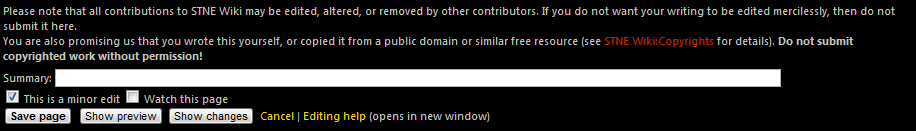Help:Edit a page
From STNE Wiki
STNE is a Strategy and Role Play Game. You can play here.
| Contents | STNE | Colonies | Buildings | Goods | Items | NPC | Ships | Stellar Cartography | Research | Trade | Combat | Settler | Alliances | Index |
|---|
Navigation
Page Editing
- Edit a page
- Start a new page
- Rename/Move a page
- Redirect a page
- Version History
- Delete a page
- Restore a page
Wiki-Syntax
Wiki Management
This page is part of the STNE Wiki Help section of the website. It pertains only to the use and management of the wiki software.
For help with STNE itself, please use the Table of Contents, the Index, the Navigation Bar, or the Search function.This website is a wiki, this means that any users registered to the wiki can edit or change any current Unprotected page. If no page exists and the topic is suitable for its own article you can create a new page. However some pages or templates, for example the main page are protected from editing to prevent vandalism or damage to the pages - only administrators can change these. If you have a contribution to make to a protected page you can suggest it on the Talk Page or ask one of the wiki administrators (List) ingame.
Editing a Page
Editing most wiki pages is simple. To edit an unprotected click on the "edit" tab at the top of the wiki page (or the section edit link). This will bring you to a new page containing the a text box with the editable content of the current page in in wiki-syntax, which is basically plain text with some formatting instructions.
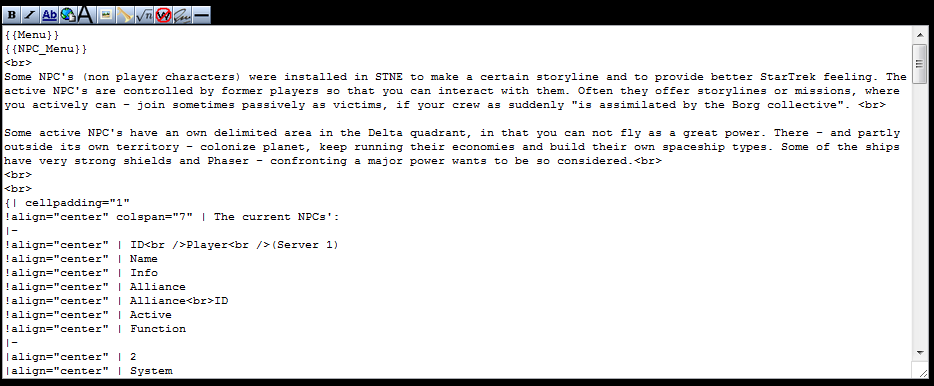
In this box, you can type in the text that you want to add, using wiki markup to format the text and add other elements like images and tables. The toolbar above the text box can help with formatting. A quick reference to wiki markup can be opened in a new window by clicking 'Editing help', found near the 'save page' button.
When you have finished editing, you should write a short edit summary in the small field below the edit-box. You may use shorthand to describe your changes, as described in the legend. To see how the page looks with your edits, press the "Show preview" button. To see the differences between the page with your edits and the previous version of the page, press the "Show changes" button. If you're satisfied with what you see, be bold and press the "Save page" button. Your changes will immediately be visible to all Wikipedia users.
Note: Do not sign the Edit Summary line with your ~~~~ signature as it does not work there.
Minor Edits
A check to the "minor edit" box signifies that only superficial differences exist between the version with your edit and the previous version: typo corrections, formatting and presentational changes, rearranging of text without modifying content, etc. A minor edit is a version that the editor believes requires no review and could never be the subject of a dispute.
Handling Conflicts
If you try to save a page that someone else is changed, the software sometimes report an edit conflict. You will then get a page with two text windows and a display of the differences. In the bottom text box is your version, at the top of the other. You can now change your transfer from the lower to the upper field and click Save again. To avoid such conflicts, larger changes in the use template {{Under revision|Username}}.
Discussion Tabs
The main wiki articles should, in principle be reserved for content only. For comments or suggestions for authors or administrators use the Discussion Tab or for user pages the talk page. A users page should not be edited by anyone but themselves (apart from minor spelling/link errors) because the pages are the sovereign right of that user.
You should sign posts on talk pages of articles :
- ~ ~ ~ ~
This should display:
- Username 22:55, 20. Feb 2026