Guide:Quick Start Guide/Preparing to Advance
From STNE Wiki
STNE is a Strategy and Role Play Game. You can play here.
| Contents | STNE | Colonies | Buildings | Goods | Items | NPC | Ships | Stellar Cartography | Research | Trade | Combat | Settler | Alliances | Index |
|---|
This guide covers finishing building your M class planet to a level where it produces around 60 plasteel and 8 duranium each tick, it also covers some roleplay elements, main chat, SCN and looks at finding an alliance before finally upgrading to level 6.
Contents |
Building a WorkBee Spaceport and Orbital Buildings
In the previous chapter we traded for some duranium from a supply station, so we should now have enough goods to continue colony construction, if at any point you run low on duranium or plasteel you can always collect and trade more deuterium (provided you have the bussard collector capacity available).
When we last left our colony two chapters ago it looked like this:

| 
| 
| 
| 
| 
| 
| 
| 
| 
|

| 
| 
| 
| 
| 
| 
| 
| 
| 
|

| 
| 
| 
| 
| 
| 
| 
| 
| 
|

| 
| 
| 
| 
| 
| 
| 
| 
| 
|

| 
| 
| 
| 
| 
| 
| 
| 
| 
|

| 
| 
| 
| 
| 
| 
| 
| 
| 
|

| 
| 
| 
| 
| 
| 
| 
| 
| 
|
Now we've reached level 5 orbital fields have appeared, allowing us to build solar satelites (and other orbital structures). To do this we first need a Workbee Spaceport, these are required to build all orbital structures. Click on one of the ice fields and build a workbee spaceport, this will cost 40 plasteel, 20 duranium and 50 deuterium and take 5 ticks to build. While this is building we can start upgrading some of the towns to cities and building some flow turbines to produce additional energy and hydroponic domes for extra food. At this point don't worry too much about a small energy deficit as when we've built the solar satelites they will produce 76 energy each tick so provided you have the EPS to power the colony for the next 7 ticks (including the workbee when activated). If you have insufficient energy or population to activate the workbee spaceport then power down some of the plasteel factories temporarilly.
As soon as the workbee is completed you should build solar satelites in 19 of the orbital fields, the remaining field will be used for the phaser cannon - this is a formidable defensive weapon and will deter most attackers, however only one can be built and the only type of colony which supports the phaser cannon is the M class. If you want you can build the phaser cannon now, however it is not urgent as currently you are protected by the federation and cannot be attacked.
At this point your colony should look something like this:

| 
| 
| 
| 
| 
| 
| 
| 
| 
|

| 
| 
| 
| 
| 
| 
| 
| 
| 
|

| 
| 
| 
| 
| 
| 
| 
| 
| 
|

| 
| 
| 
| 
| 
| 
| 
| 
| 
|

| 
| 
| 
| 
| 
| 
| 
| 
| 
|

| 
| 
| 
| 
| 
| 
| 
| 
| 
|

| 
| 
| 
| 
| 
| 
| 
| 
| 
|
Note that the workbee and solar satelites use deuterium each tick, the colony uses 22 deuterium per tick, this will need to be collected by your ships and beamed down to the planets storage, if it runs out all of the orbital buildings will go offline.
Now that we have plenty of excess energy we can build some more hydroponic domes and dismantle the farms, this will cause us to loose some experiance points, however in the long run it will greaty improve our colonies production so is still beneficial.
The colony should then look something like this:

| 
| 
| 
| 
| 
| 
| 
| 
| 
|

| 
| 
| 
| 
| 
| 
| 
| 
| 
|

| 
| 
| 
| 
| 
| 
| 
| 
| 
|

| 
| 
| 
| 
| 
| 
| 
| 
| 
|

| 
| 
| 
| 
| 
| 
| 
| 
| 
|

| 
| 
| 
| 
| 
| 
| 
| 
| 
|

| 
| 
| 
| 
| 
| 
| 
| 
| 
|
Building a second Duranium Factory and increasing plasteel production
Now that your oolony has surplus workers and energy we can build more production facilities, first we are going to build two more iridium mines and a second duranium factory. This should double our production to 8 duranium each tick. There should also be sufficient workers and energy to build an additional 6 plasteel factories.

| 
| 
| 
| 
| 
| 
| 
| 
| 
|

| 
| 
| 
| 
| 
| 
| 
| 
| 
|

| 
| 
| 
| 
| 
| 
| 
| 
| 
|

| 
| 
| 
| 
| 
| 
| 
| 
| 
|

| 
| 
| 
| 
| 
| 
| 
| 
| 
|

| 
| 
| 
| 
| 
| 
| 
| 
| 
|

| 
| 
| 
| 
| 
| 
| 
| 
| 
|
At this point the colony has insufficient workers for any more production buildings, however there is enough food production and energy for another 15 workers. Build a habitat dome on the remaining ice field, this will use an additional 2 energy but will mean that the last grass field is still available for another plasteel factory. You should then have 11 extra workers which can be assigned as environmentalists to boost your internal reputation faster.

| 
| 
| 
| 
| 
| 
| 
| 
| 
|

| 
| 
| 
| 
| 
| 
| 
| 
| 
|

| 
| 
| 
| 
| 
| 
| 
| 
| 
|

| 
| 
| 
| 
| 
| 
| 
| 
| 
|

| 
| 
| 
| 
| 
| 
| 
| 
| 
|

| 
| 
| 
| 
| 
| 
| 
| 
| 
|

| 
| 
| 
| 
| 
| 
| 
| 
| 
|
At this point your colony should be producing 59 plasteel and 8 duranium for 22 deuterium each tick - construction of your colony is now complete and you're almost ready to upgrade to level 6. Generally it makes sense to build up a small stockpile of plasteel and duranium first - this will help when you start colonising more planets upon upgrading. While you're building a stockpile there are some other things we can look at.
Set up your Roleplay Character
Since STNE is at its core a roleplaying game, now would be a good time to establish your own identity. Take a moment to imagine who you are, and what you're doing in the Delta Quadrant. Are you an explorer, seeking a new life on the frontiers of space? Perhaps you're a refugee or criminal, fleeing from war or the forces of justice. Or you represent a local race that has only just achieved warp flight. Once you have some ideas you might want to change your player name to fit with the idea. For help with changing your player name check Guide:Changing Your Player Name.
As well as updateing your name you can fill out a description for yourself and your background. This can be done by going to Preferences, and then on the Character Description row, clicking this button:
 | Change |  |
There is no requirement to do this, but many players like to do so, and some will relate to you and RP with you better if you give them some hints on who your character is and how you plan to play.
SCN
One of the key parts of role play within the game is the subspace communications network, this is visible under the communications tab
| Subspace Communication Network | ||||||||
| ID | Channel | Posts | RP | Channel Owner | M | R | H | 
|
| 549 |  NPC Information NPC Information
| 116 | No | 
| 
| 
| 
| |
| 1849 |  Moderation | Rules, Guidance & Moderators (SCN & Chat) Moderation | Rules, Guidance & Moderators (SCN & Chat)
| 2 | No | 
| 
| 
| 
| |
| 1 |  Main Channel (SCN) Main Channel (SCN)
| 8147 | Yes | System (SNPC-17) | 
| 
| 
| 
|
| 2 |  Archive of historical documents (SSCN) Archive of historical documents (SSCN)
| 4088 | Yes | System (SNPC-17) | 
| 
| 
| 
|
| 3 |  S.O.S. (for example if a ship has stranded or a colony is starving) S.O.S. (for example if a ship has stranded or a colony is starving)
| 913 | Yes | System (SNPC-17) | 
| 
| 
| 
|
| 4 |  Game help (if you have problems with the game) Game help (if you have problems with the game)
| 1061 | No | System (SNPC-17) | 
| 
| 
| 
|
| 1084 |  Off Topic Off Topic
| 1287 | No | System (SNPC-17) | 
| 
| 
| 
|
| 105 |  Translations (English) Translations (English)
| 223 | No | 
| 
| 
| 
| |
| 132 |  Channel of Interstellar Trade Channel of Interstellar Trade
| 1 | No | 
| 
| 
| 
| |
The channels listed above are all publicly accessble and have specific purposes and rules.
The Main channel is where settlers can publish general policy statements and other announcements. Inside you will see the current political debates and conflicts going on between the settlers in the Delta Quadrant. After a while you will begin to get a handle on the relationships between individual settlers and even entire alliances. Later, you will probably publish your own announcements here.
In the example above, a bookmark has been set in the Main Channel. This helps you keep track of what you have read and what you have not. If you set a bookmark (view the channel and click the "Bookmark" button on one of the posts), then you can jump straight to that post later. The number of new messages will only show new messages since your bookmark. It's difficult to keep up with all the latest posts without using bookmarks (or reading everything several times!).
The Main Channel is set to Roleplay=yes. This means that you should not make reference to terms like "channels", "players", or "ticks", but instead say "subspace frequencies", "settlers/colonists", and "cycles/time units" and so on.
The Archive of historical documents (commonly referred to as SSCN) is just like the first channel, except that instead of current announcements, this is for settlers to publish reports, their background stories, and so on. Players often role play here, sometimes in multiple installments.
The S.O.S. Emergency channel is an RPG channel where ships and colonies can make Mayday transmissions seeking help from anyone nearby. Ships that have become stranded, perhaps after falling foul of some spatial anomaly, will often publish coordinates here in the hope that another settler can send a ship to the rescue.
Game help, does not require RPG. This is for asking questions about how the game works. Please keep your questions as specific and clear as possible, and more experienced players will try to answer them. The bookmark feature is especially useful here if you want to return to your own question later, to see if there has been an answer. Most questions are answered quickly. For more detailed and complex questions, please post in the STNE Forum.
NPC Information provides information about which players are currently playing which NPC roles. Players cannot post in this channel.
Moderation | Rules, Guidance & Moderators (SCN & Chat) contains the rules and guidelines for main chat and SCN, it is highly recommended you read these before using main chat or SCN. Players cannot post in this channel.
Off topic provides a space for any kind of off topic annoucement
Translations (English) is a channel for translation requests within the game
Channel of Interstellar Trade is an RPG channel in which players can offer anything that anyone else might be interested in or request for anything that is still missing. This channel can be useful if, for example, you wish to purchase specific syndicate items or find a regular trade partner.
More player created channels are available under the button:
 | Search for Channels |  |
It is also possible to create your own channel(s) - this could be useful if you wished to have your own archive containing all your historical RPs etc. Each player can own a maximum of 3 SCN channels.
Main Chat
Main chat is available on every screen of STNE at the bottom of the page, it is a useful place to ask if you have any questions about the game and want a quick response. Main chat has a number of rules and commands, these are outlined below:
Chat Rules
The complete chat and SCN rules can be found under Communications -> SCN 1849 Moderation | Rules, Guidance & Moderators (SCN & Chat). For the most part these rules can be summarized as:
- Don't use Fuck, Cunt, Shit or any non scientific reference to genitals. (this includes self censoring like f*ck)
- Listen to the Chat Moderators (They have a CM, MO or CMO tag in their names).
- Don't insult other players.
Failure to follow the rules can result in chat bans.
Chat Commands
For a full set of commands see HTML Chat/Commands. Some of the more common commands are listed here.
| Command | Usage |
|---|---|
| /reload session | Reloads the chat session, good for if you change your name and need it to update in chat or if you've joined an alliance and need the alliance chat to appear. |
| /q 12345 | Opens a private chat with another player, the 12345 needs to be replaced with their player ID. |
| /me | Allows a user to make action posts in brown, for example "/me eats a tribble" will become "eats a tribble" in brown, once posted |
| /join channelname | Joins a chat channel, for example "/join 1st" would join the 1st chat channel which is used for content which is not permitted on main chat. |
| /roll [<maximum number>] | Returns a random number from 1-<maximum number> using a random number generator. If no <maximum number> is included, 6 is used. |
External Communication
Discord - https://discord.gg/2Mvvwbt
IRC - irc.stne.net:6667
Teamspeak - ts.stne.net
Forums - forum.stne.net
Finding an Alliance
You're now almost ready to advance to level 6 and leave the beginners zone, while we wait for a few ticks to build up a small stockpile of resources its time to look at alliances.
The majority of active players in STNE are members of an alliance, however it is not a requirement and it is possible (although generally more difficult) to be a successful independent player. Even if you wish to become an independent player it is still worth looking at the Political Map of the Galaxy so see where different alliances are located. This is because some alliances will not take kindly to new players moving into space they have claimed, so if you want to be independent its best to find a set of coordinates in neutral space to move to.
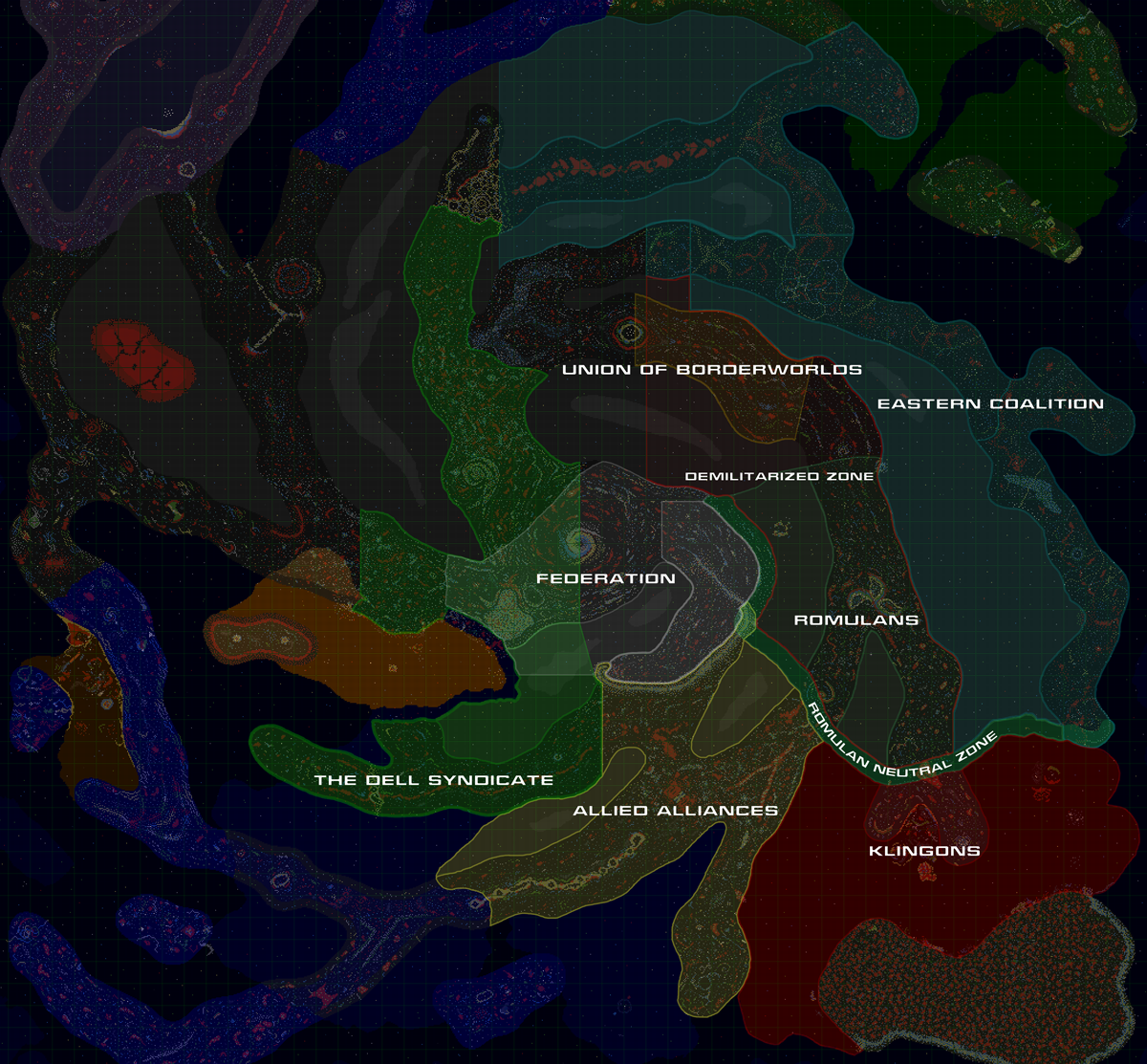
If you are interested in joining an alliance check out the guide on finding the right alliance for me, which goes lists all of the major alliances and alliance blocks and what kind their focus is - be it trading, military, raiding, training new players etc.
If you've found an alliance you want to join, go ahead and send an IGM to their leader (or recruitment player if one is listed on the alliance page) asking if you'd be able to join. Once you've joined an alliance they should be able to give you coordinates in their space to move to. This will avoid any costly relocations at a later date.
Upgrading to Level 6
Before you upgrade to level 6 make sure you've done all these things
- Built up a small stockpile of Plasteel and Duranium - This will come in very useful for building up your next colonies
- Joined an alliance or found some coordinates in neutral space to move to
- Used up all your extra ticks - you will not get extra ticks after you upgrade and any remaining extra ticks will be lost
- Gained at least 800 experience - it is not possible to upgrade to level 6 without this
Now you've met all the requirements its time to upgrade to level 6 and move out of the beginners zone. There are three ways to do this:
- Click
 [Upgrade level] at the top of the page
[Upgrade level] at the top of the page
- Go to the main screen and click [Request higher level]
- Go to "Help" --> "Apply for a higher level"
All of these options will take you to a screen where you can input the coordinates to move to, you should input the coordinates for your alliance space or neutral space and then click "Move to desired coordinates". It is also possible to move to a random position, however this is not recommended.