Guide:Combat Basics
From STNE Wiki
STNE is a Strategy and Role Play Game. You can play here.
| Contents | STNE | Colonies | Buildings | Goods | Items | NPC | Ships | Stellar Cartography | Research | Trade | Combat | Settler | Alliances | Index |
|---|
This guide is designed to walk you through the basics of creating a fleet of military ships and then using plan attack to shoot something. It also covers the different types of military ships and which types work best against which other types.
Choosing what ships to attack with
When attacking other players sometimes specific ship types work best depending on what you are attacking, for example, if attacking an 80 slot fleet of darinayas a fleet of klaestron class fighters would be incredibly effective. However while this is useful to know, and the table below demonstrates which ships work best against which other ships, most fleets/forts consist of more than one type of ship, which reduces any vulnerabilities, generally when attacking these it is first necessary to kill a specific type of ship, for example if a fleet consisted of 30 kazons and 80 darinayas, you could use something like an Iowa to take the entry fire and kill some of the kazons before attacking with klaestrons when it is more vulnerable. Alternatively you could still attack with klaestrons from the start targetting the kazon fighters initally, this would clearly cause you to loose more ships but klaestrons are cheaply replacable so it could still be a beneficial attack.
Please note that while the table gives a general idea of what works best - it can vary depending on the ship class, for example destroyers are shown as working reasonably well against carriers and against the amaterasu (with -45% evasion) they would, however against the credit Rei`kon class which has evasion of 15% the antiproton cannons of a cloverfield would miss most of the time.
| Colour | Effectiveness |
|---|---|
| These should work very well | |
| These should work reasonably well | |
| Not bad, but not good either | |
| Avoid using these wherever possible | |
| Never use these to attack |
| Defendng Ships | |||||||||||||||||||||
|---|---|---|---|---|---|---|---|---|---|---|---|---|---|---|---|---|---|---|---|---|---|
| Fighter Interceptor (Ju'day) | Fighter Bomber (Klaestron) | Cruiser (Bandari) | Destroyer (Cloverfield) | Corvette (Kazon/Anachrom) | Frigate (Darinaya/Adrec) | Carrier (Amat/Aither) | Flagship (Iowa) | ||||||||||||||
| Attacking Ships | Fighter Interceptor (Ju'day) | ||||||||||||||||||||
| Fighter Bomber (Klaestron) | |||||||||||||||||||||
| Cruiser (Bandari) | |||||||||||||||||||||
| Destroyer (Cloverfield) | |||||||||||||||||||||
| Corvette (Kazon/Anachrom) | |||||||||||||||||||||
| Frigate (Darinaya/Adrec) | |||||||||||||||||||||
| Carrier (Amat/Aither) | |||||||||||||||||||||
| Flagship (Iowa) | |||||||||||||||||||||
How to Set Up a Fleet
Before you can make use of any military ships, you will need to make a fleet for them to fly in. At first, you will only be able to create a fleet for a 10 ship slots, but you can increase this to control a 30 slot fleet by researching Fleet Management for 80 Isolinear Chips taking 15 ticks. To control an 80 slot fleet (the largest possible) you will have to research that, plus Adv. Fleet Management for 190 Isolinear Chips taking 20 cycles. I suggest you don't worry about this until you build enough ships to reach each limit else it is a waste of resources.
Now to create a fleet you need to look at your Ship List. Rather than look at the simple details, you need to see the advanced list. There should be an option to do this towards the bottom of your list. Look for the drop down list shown in the image below!
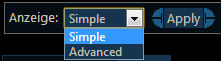
Now you are looking at the advanced list of your ships, you will see that at the bottom you have the option of "Fleet Overview". Here you can create a new fleet. Choose a name (no-one can see this except yourself) and create it. You must now select every ship you want to put into this fleet using the checkboxes on the right and then go to "Fleet Management" which is near the Fleet Overview option, select which fleet you want to add them to and then select the option "Join Fleet". You should see confirmation of the ships joining the fleet.
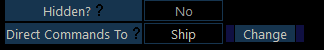
Now go to the ship you want to lead that fleet and you have an option "Direct Commands To". Change this to the fleet you want it to command. Now when you make an action with that ship the rest of the fleet will copy. A fleet order could be raising shields, beaming goods, fueling the Warp Core, de/activating weapons, disabling the Warp Core, changing alert condition, fleet message etc. Note fleet orders do not include changing ship names.
How to use Plan Attack
To attack properly with a fleet you should know how to "Plan Attack". Today I will cover the basics of this, but remember before you start your attack you must think about what will happen, whether you will win and what losses you will take. Firstly, you should create a fleet with ships in it as demonstrated above and then you should switch to the lead ship. All ships should be on Red Alert with shields UP and weapons online! You should notice an option to "Plan Attack" which you should look into. You will see a list of the ships you can attack in the sector with its hull status, owner details and alert condition. Beside this you will have four options:
 Automatic Weapons
Automatic Weapons
This option will automatically select the best weapon choice for the ship being targeted, it will choose from all weapons which you have the resources to fire (including torpedoes) and will shoot to destroy the opposing ship
 Disable with Automatic Weapons
Disable with Automatic Weapons
This option is the same as the previous option but instead of firing to destroy your ships will fire to disable, a more powerful weapon may effectively have its firepower reduced on its final shot to ensure that the ships hull maintains at least 1 integrity.
 Automatic Energy Weapons
Automatic Energy Weapons
This option will automatically select the best weapon choice for the ship being targeted, however it will not fire weapons which use resources (torpedoes) to fire. This option will shoot to destroy the opposing ship. Generally this is a good option for killing vadwaur, syndicate and vidiian ships as torpedoes are expensive to use.
 Disable with Automatic Energy Weapons
Disable with Automatic Energy Weapons
This option is the same as the previous option but shooting to disable rather than to destroy.
Next to each ship if you want to attack it you must press one of these four options and it will be added to the "Selected Targets" list. You should add enough ships so that you are able to use all your weapons. Alternatively, you can select ships en masse by ticking their check boxes (or invert selection to tick all of them) and then select one of the four options (on the same row as invert selection) so that attack method is used on all of the selected ships. Once you have selected your targets you will notice an option at the very top "Attack". When you are ready you can click this red button!
 | Attack |  |
You will see the battle log report in front of you. Read it: look at how much damage the enemy ship(s) have dealt to you and then look at whether your ship will survive another round of combat. If not or you cannot afford to risk it, retreat that single ship which is too badly damage. In a new tab, select that ship and manually fly it out of that battle (make sure commands are directed to only itself). Then return to the battle window and you are free to press "Attack" again. You might want to change your "Selected Targets" between combat rounds if you have a change of plan, but against targets which are online you may not have time for this! If you have set your ships to disable then you will see the ships go to green alert and be deselected as targets.
These are the very basics you will need to know for what ships to attack with and how to attack with a fleet. Combat is a complicated topic to explain and to some extent is best learnt through experimentation. However to become skilled in combat at the very least you will need to be able to calculate whether your ships will survive entering a sector and attacking. More on this is covered in our advanced combat guide