Guide:Quick Start Guide/Colony Construction
From STNE Wiki
| Line 69: | Line 69: | ||
The next thing you need to worry about is increasing the population on the planet. You will need workers to produce supplies for your empire. Start by building a few towns and farms. | The next thing you need to worry about is increasing the population on the planet. You will need workers to produce supplies for your empire. Start by building a few towns and farms. | ||
| + | |||
| + | If you build a few too many you will run an energy deficit. This is expected and can be easily remedied by building [[Solar Array|solar arrays]] on the desert fields. You will also notice that you automatically gain experience through building structures. | ||
| + | |||
| + | Once you leave the beginners zone you will be stuck receiving 5 ticks at a set time with the rest of the galaxy, but in the beginners zone you get a special perk. You get 10 extra ticks a day that you can activate with the following button. You can use it to speed along construction or resource acquisition. | ||
==A fresh start (Resetting)== | ==A fresh start (Resetting)== | ||
Revision as of 23:56, 11 May 2020
STNE is a Strategy and Role Play Game. You can play here.
| Contents | STNE | Colonies | Buildings | Goods | Items | NPC | Ships | Stellar Cartography | Research | Trade | Combat | Settler | Alliances | Index |
|---|
This chapter of the Quick Start Guide will focus on building up your first colony.
Increasing Population
In the previous chapter we covered how to construct buildings, you should now have filled all the woods with nature preserves - these allow you to gain three necessary things:
- Attractiveness - This will attract more colonists and allow you to bring in more population without having to import from other planets.
- Internal Reputation (Experience) - The higher your internal reputation, the less you have to worry about using holodeck operators or soldiers to keep your population in line
- Plasteel - This is the most basic of building materials and is essential for building anything. Nature preserves will stop producing plasteel at colonisation level 8.
After building the nature reserves you should have reached colonization level 3. Your colony should now look something like this:

| 
| 
| 
| 
| 
| 
| 
| 
| 
|

| 
| 
| 
| 
| 
| 
| 
| 
| 
|

| 
| 
| 
| 
| 
| 
| 
| 
| 
|

| 
| 
| 
| 
| 
| 
| 
| 
| 
|

| 
| 
| 
| 
| 
| 
| 
| 
| 
|
The next thing you need to worry about is increasing the population on the planet. You will need workers to produce supplies for your empire. Start by building a few towns and farms.
If you build a few too many you will run an energy deficit. This is expected and can be easily remedied by building solar arrays on the desert fields. You will also notice that you automatically gain experience through building structures.
Once you leave the beginners zone you will be stuck receiving 5 ticks at a set time with the rest of the galaxy, but in the beginners zone you get a special perk. You get 10 extra ticks a day that you can activate with the following button. You can use it to speed along construction or resource acquisition.
A fresh start (Resetting)
When you first start start out, you will inevitably make mistakes as you learn how to build your colonies. Don't worry about it - if you don't like what you've done, you can start again very easily, and as often as you want. If you select "Preferences" --> "Reset account" then your account will be set back to Colonization level 0, and you can start again, avoiding the mistakes you made last time. Most players will reset at least once early on. So don't be afraid to experiment as you read through this guide and learn the game.
Ship overview
But first things first. Let's take a look at your ship and your colony. Go to the main menu, and click on "Ships" to go to the Ship Overview screen:
My Ships 
| ||||||||||||||||||||
|---|---|---|---|---|---|---|---|---|---|---|---|---|---|---|---|---|---|---|---|---|
| Standard | Energy | Combat | Goods | Other | ||||||||||||||||
| ||||||||||||||||||||
You start the game with a single DY-500 class "Colony ship". Your ship overview shows you where your ship is: in this example, the ship is in Sector 514|503. Your ships start just above your home colony. After the location, you can also see other key pieces of information about your ship. From left to right, these are: the amount of energy the ship has: 50, the amount of deuterium on board (fuel): 123, the number of crew on board: 12, and the amount of food on board: 15. A colony ship can carry up to 20 people, and it allows you create new colonies elsewhere, and 'beam' down goods and people to get them started. "Beaming" down is a well-known mode of transport used in the science-fiction series Star Trek, and it uses energy. Your colony ship can beam 20 goods or 4 crew per unit of energy, to and from the colony.
Remember that on every 'tick' ship crews and colony inhabitants consume food, and ships burn fuel. (Ticks occur at 12, 15, 18, 21 and 23:30 UK time). Every 5 crew on a ship, or inhabitants on a colony will eat 1 unit of food (rounded up - in this case, 12 crew will eat 3 food per tick). And the reactor on your Colony ship will convert deuterium to energy at a rate of 1 fuel to 1 energy. A Colony ship's reactor can generate up to 10 energy per tick, and its solar cells can generate up to 4 energy more if in orbit of a planet. Always make sure your ships and colonies have enough food and deuterium aboard. If there is no fuel, the reactor will not generate energy. If there is no food, energy will be used to run the replicators (1 energy per food needed). But if the ship has no replicators (or no energy to run them) then the crew will abandon ship!
Colony Overview
Set up your Roleplay Character
Explore Your Environment
Refuel Your Ships
Subspace Communication Network
Building a Duranium Factory
Construction of Complex Buildings
Building Solar Satellites
Finding an Alliance
You're now almost ready to advance to level 6 and leave the beginners zone, while we wait for a few ticks to build up a small stockpile of resources its time to look at alliances.
The majority of active players in STNE are members of an alliance, however it is not a requirement and it is possible (although generally more difficult) to be a successful independent player. Even if you wish to become an independent player it is still worth looking at the Political Map of the Galaxy so see where different alliances are located. This is because some alliances will not take kindly to new players moving into space they have claimed, so if you want to be independent its best to find a set of coordinates in neutral space to move to.
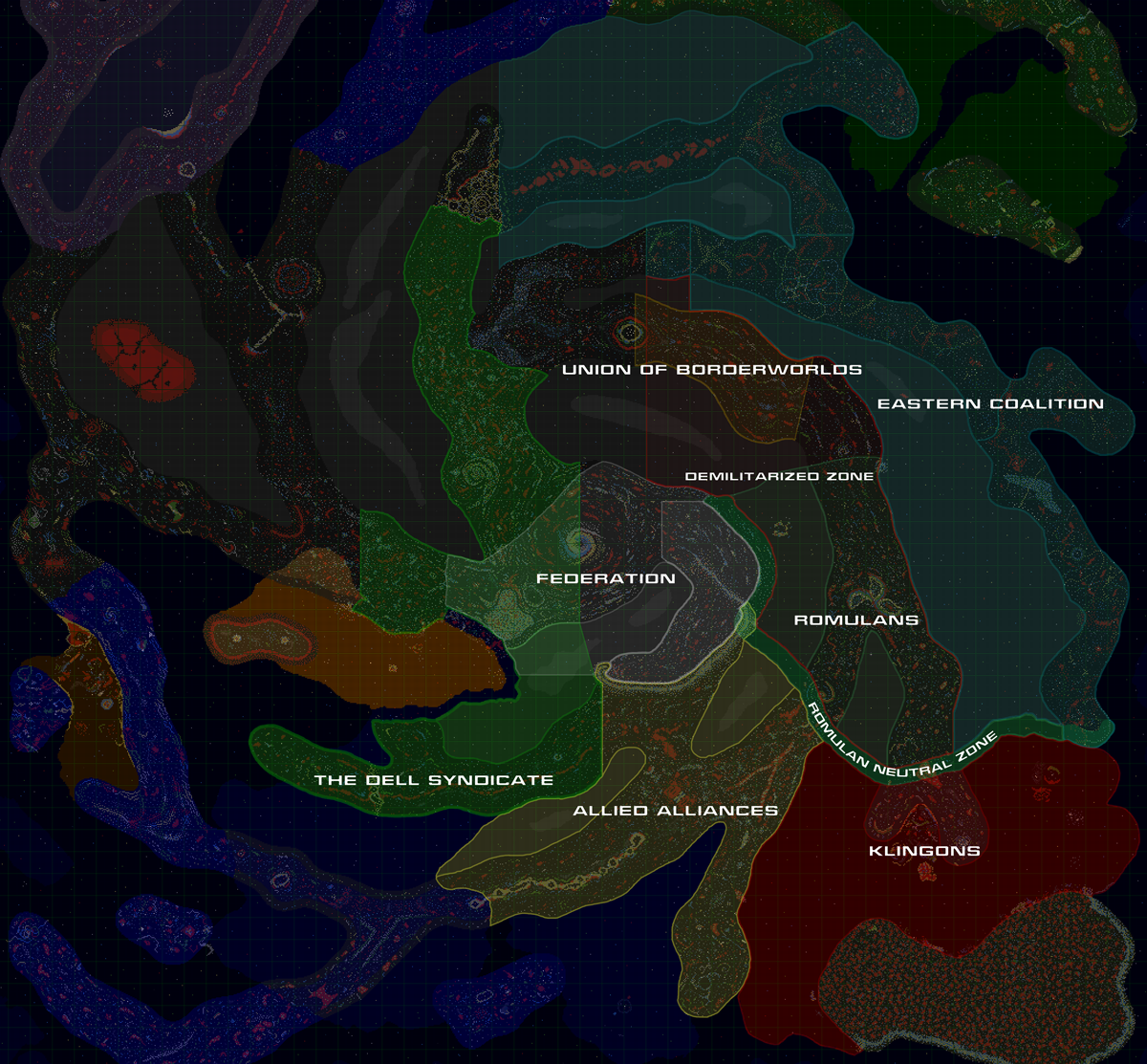
If you are interested in joining an alliance check out the guide on finding the right alliance for me, which goes lists all of the major alliances and alliance blocks and what kind their focus is - be it trading, military, raiding, training new players etc.
If you've found an alliance you want to join, go ahead and send an IGM to their leader (or recruitment player if one is listed on the alliance page) asking if you'd be able to join. Once you've joined an alliance they should be able to give you coordinates in their space to move to. This will avoid any costly relocations at a later date.
Upgrading to Level 6
Before you upgrade to level 6 make sure you've done all these things
- Built up a small stockpile of Plasteel and Duranium - This will come in very useful for building up your next colonies
- Joined an alliance or found some coordinates in neutral space to move to
- Used up all your extra ticks - you will not get extra ticks after you upgrade and any remaining extra ticks will be lost
- Gained at least 800 experience - it is not possible to upgrade to level without this
Now you've met all the requirements its time to upgrade to level 6 and move out of the beginners zone. There are three ways to do this:
- Click
 [Upgrade level] at the top of the page
[Upgrade level] at the top of the page
- Go to the main screen and click [Request higher level]
- Go to "Help" --> "Apply for a higher level"
All of these options will take you to a screen where you can input the coordinates to move to, you should input the coordinates for your alliance space or neutral space and then click "Move to desired coordinates". It is also possible to move to a random position, however this is not recommended.




